AI Analysis Improvements: Larger Spotlight sample size for broader insights & Experience Score change
We’ve shipped a set of improvements to Spotlight that significantly increase the number of conversations it can analyse in a
You can now apply filters to Tag Groups on the Configuration > Tags and Triggers screen. In short, tag group filters prevent tags from appearing in unrelated conversations.
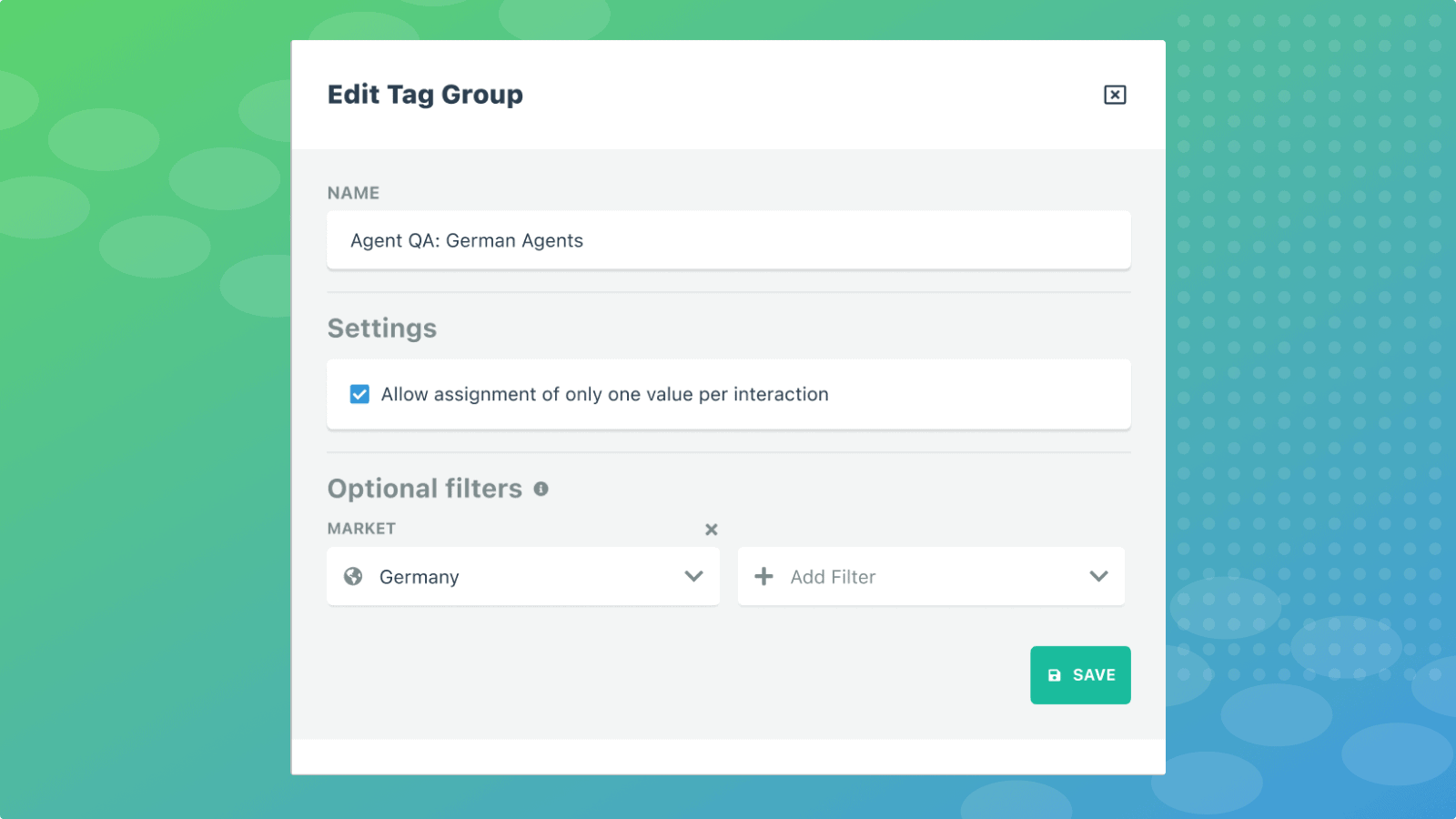
This feature keeps your tagging system accurate, organised, and efficient—making it easier to find, filter, and report on the right interactions for your analysis.
For example, if you manage Agent Quality in the German market, your specific tags will no longer create noise for other regions or brands, where quality guidelines differ. Our phrase tagging tool now applies tags only when relevant, improving system performance.
When updating tag groups, changes apply moving forward without affecting past data, maintaining consistency with no extra cleanup required.
To add filters to your existing tag groups, click the three dots (options menu) beside any tag group and select Edit. Or click [+CREATE TAG GROUP] to create a new tag group.
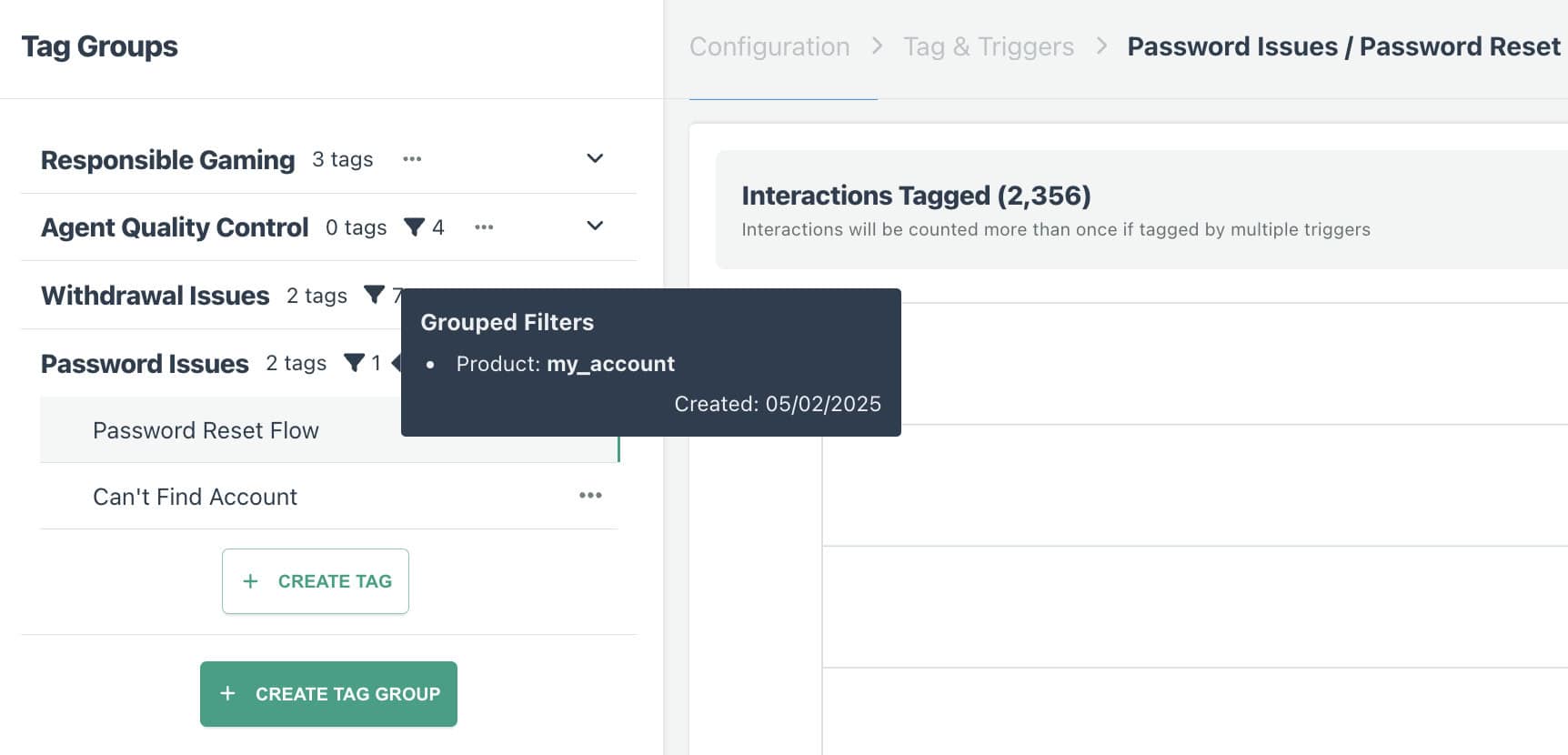
Use the Optional Filters section in this popup to define which interactions this tag group should apply to. All system tags available in EdgeTier can be used as filters, and you can add as many as needed to refine the interactions covered by this tag group.
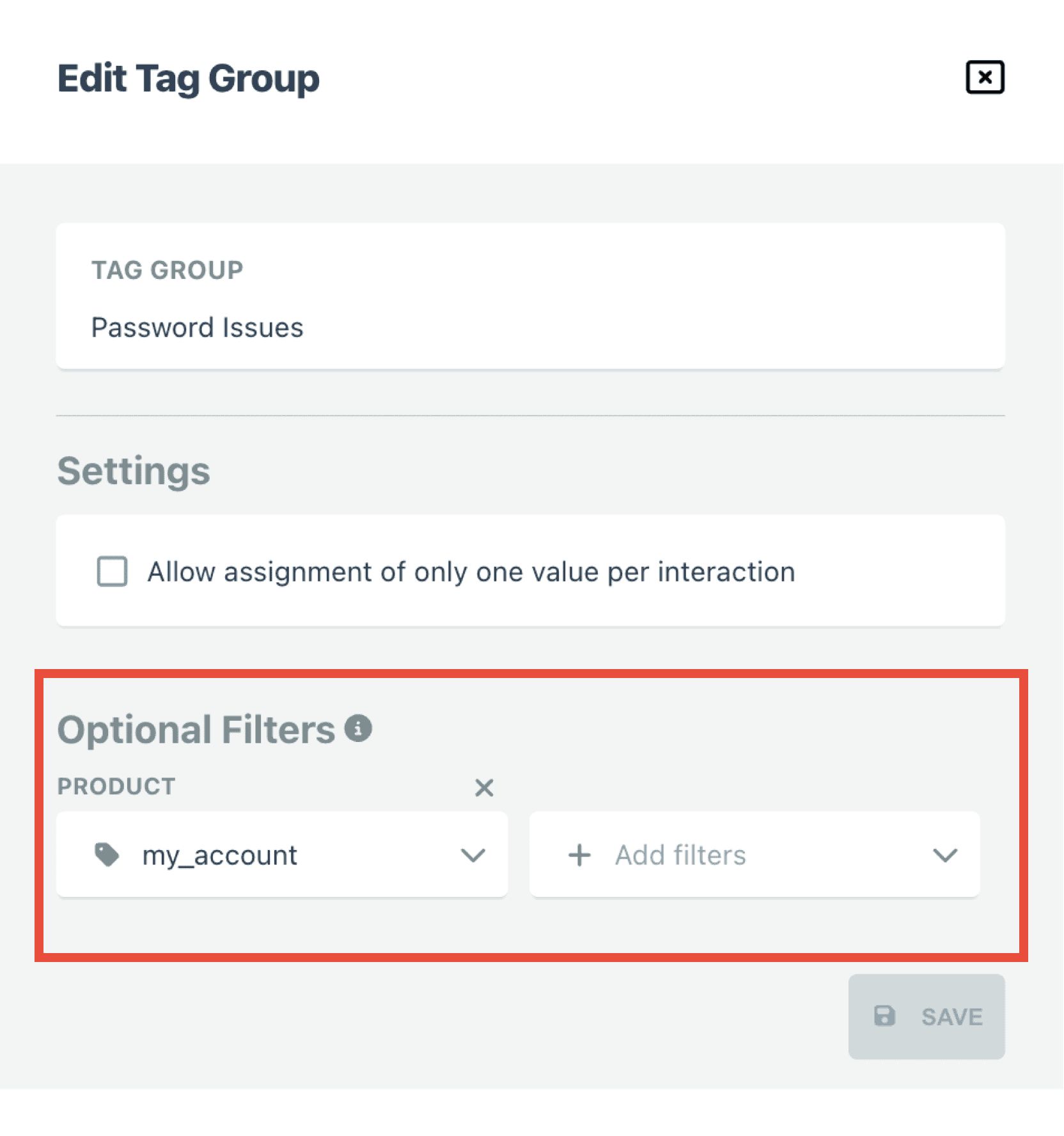
Note: If you edit an existing tag group, any changes will apply to future interactions, but previously tagged interactions will remain unchanged.
Once applied, they will appear when hovering on the filter icon, or when clicking on a tag within the group. This gives a quick view into the tag group configuration across your organisation.
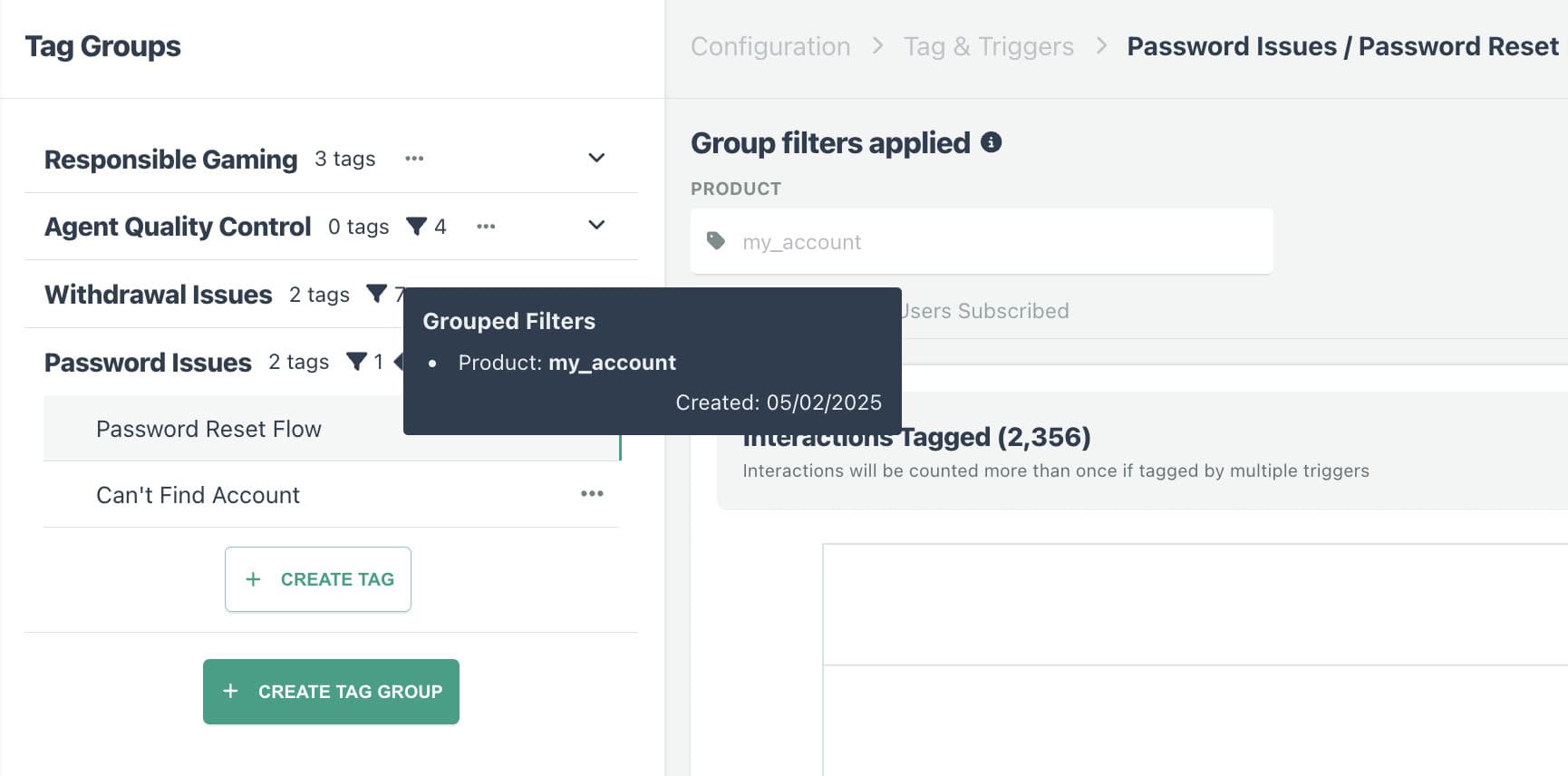
You can get started with Tag Groups in EdgeTier. Please reach out to your Customer Success Manager if you have any questions about this update. Or click here for a full breakdown of how to set up tags in the system.
New to EdgeTier? Learn more about our Index feature here.
We’ve shipped a set of improvements to Spotlight that significantly increase the number of conversations it can analyse in a
We've added some metric updates to our custom charts and agent screens, to provide you with even better insights into
We’ve added even more permissions-based features to enable a better AgentQA experience in WatchTower.
"EdgeTier is no ordinary software product... It has completely changed how we work at CarTrawler."
"We’re a big business, so getting the right people to agree and fix something hasn’t always been easy. Now we’ve got one version of the truth—it’s much easier to align and act"
"The anomaly feature is a game changer for us. It’s highly accurate and has helped us identify customer issues, agent errors, and even fraud that would have taken us longer to catch."



Let us help your company go from reactive to proactive customer support.
Unlock AI Insights