🚀 Introducing the EdgeTier Push API – Now Available!
We’re excited to announce that the EdgeTier API is now available for customers who want to send interaction data directly
We've enhanced our emotion and sentiment detection by adding a powerful new feature that identifies Customer Confusion in messages. This new emotion detection mode automatically flags messages where customers express confusion about products, processes, or solutions provided by agents, eliminating the need for manual tag setup.
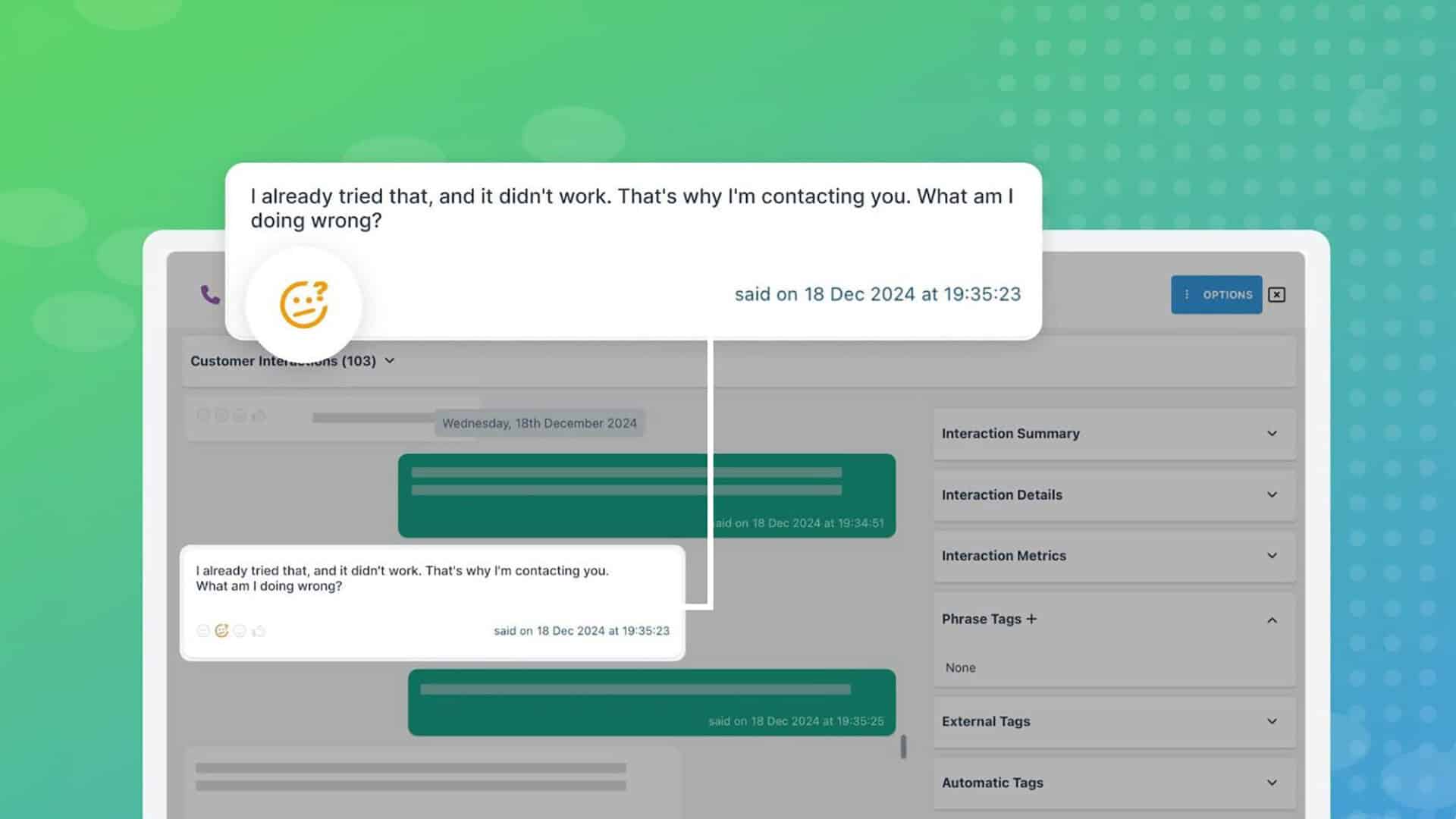
In addition to Frustration, Gratitude, and Praise, our platform now detects Customer Confusion in messages, providing a powerful way to identify these problematic interactions without the need for manual tag setup.
With our new Confusion emotion detection model, we look for signals where customer messages indicate confusion about a product, process, or service—or when customers don’t understand the solutions offered by agents. Previously, customer service teams relied on manually defined phrase triggers to track confusion, which requires ongoing maintenance and often misses some nuance.
Our automated emotion detection replaces manual efforts by intelligently recognising language patterns that suggest confusion, such as:
Customer service teams then gain real-time visibility into unclear communication. This allows them to:
Overall, this enhancement enables a clearer understanding of where customers struggle most in their interactions.
Use the “Confusion > has confusion” filter on the Explore, ExploreTags, or Agents screens to find conversations where we have detected confusion.
Look for the new confusion icon in the Emotion column or filter results further using the Emotion dropdown.
The confusion icon will highlight messages flagged as confusing. Click the icon to manually apply or remove confusion from any message.
A new column on the Sentiment tab on the Agents or Explore Tags screens includes confusion metrics so you can see the percentage of conversations with confusion detected broken down by tag group.
We’re excited to announce that the EdgeTier API is now available for customers who want to send interaction data directly
We’ve made it easier than ever to save and apply your favorite filter and chart settings on the Explore screen!
Spotlight Summaries is here! This new feature makes it easier to spot trends in customer conversations. Instead of reviewing interactions
"It has reduced the time for the quality assurance process as it provides clear data and a very robust direction on where to look and what matters the most."
"I specifically liked the flexibility. I liked the can-do attitude. I always felt supported. There hasn’t been any single point in our journey where EdgeTier has said no."
"EdgeTier is really shining when it comes to responsible gambling. We can proactively track critical issues and take actions, reducing human error."



Let us help your company go from reactive to proactive customer support.
Unlock AI Insights